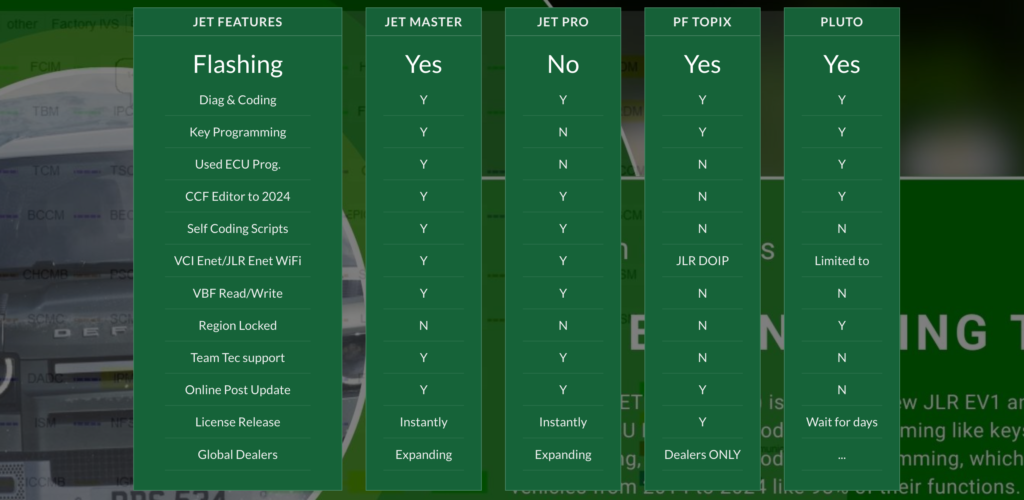Jaguar Land Rover programming tool: which is better? JLR Topix Cloud, JET Master/SX Tool, or JLR Pluto?
JLR DoIP Hardware #
Pathfinder Topix Cloud: requires the original JLR DoIP VCI
Shut down the server for many third-party devices. Only a few will access the online server.

Topix Cloud Online #
TOPIx Cloud is a newer JLR diagnostic tool that has been developed as a replacement for JLR Pathfinder. The tool is cloud-based, meaning that users can access it from anywhere with an internet connection, rather than needing to install software on their local machine. The software offers many of the same functions as JLR Pathfinder, including diagnostic functions, programming, and key coding.
One of the main advantages of TOPIx Cloud is that it is regularly updated with the latest diagnostic information, so users can be confident that they have access to the most up-to-date data. Additionally, the cloud-based nature of the tool means that users do not need to worry about software updates or installing the software on their local machine.
However, there are also some potential downsides to using TOPIx Cloud. One major concern is the reliance on an internet connection – if the connection is slow or drops out, users may experience delays or be unable to access the software altogether. Additionally, some users may prefer the familiarity of a local software installation, rather than having to navigate a web-based interface.
Overall, while TOPIx Cloud is a promising new tool, there are some potential drawbacks that users should be aware of before making a decision.
TOPIx Cloud requires a monthly or yearly subscription fee, which can be more expensive over time but may be more manageable for users who prefer to spread out their expenses.
While TOPIx Cloud offers some new features, there are also some downsides to this new software:
- Subscription-based: TOPIx Cloud requires a monthly or yearly subscription fee, which can be costly in the long run. If you’re a small garage or mechanic, this may not be a feasible option for you.
- Limited access: TOPIx Cloud requires an internet connection to work, which means that if you’re in a remote area or have a poor internet connection, you may not be able to use it. Additionally, some features of TOPIx Cloud may not be available in certain regions.
- Compatibility issues: While TOPIx Cloud is designed to work with newer vehicles, there have been some reports of compatibility issues with certain models. This can be frustrating and time-consuming for mechanics who need to diagnose and repair vehicles quickly.
- Learning curve: TOPIx Cloud has a steeper learning curve compared to JLR Pathfinder. This means that it may take some time to get used to the new interface and features, which can be a challenge for those who are used to using JLR Pathfinder.
Overall, while TOPIx Cloud has some new features, it may not be the best option for everyone. If you’re a small garage or mechanic on a budget, JLR Pathfinder may be a more cost-effective option. Additionally, if you’re in a remote area or have a poor internet connection, JLR Pathfinder’s offline capabilities make it a better choice.
Jet Master Full Coding Programming via JLR Enet WiFi adapter
Jet Master/SX-Tool, you can get it for about USD 2100–2500 if you have a JLR ENET adapter or regular ENET cable.
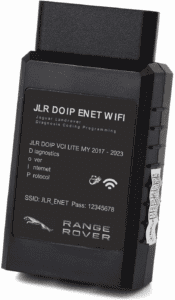
JLR Pluto #
JLR Pluto USD4000-5000 or JLR Pluto VCI with USB dongle
Pluto JLR Full Package for Land Rover and Jaguar Full DOIP Vehicles between 2017-2023. This is a server-controlled, token-free engineering tool with the following features:
- Unlocking locked BCM with working key
- Online flashing, individual flashing, and ECU update – each module can be flashed alone, with the choice to manually update to the required software version
- Read and erase DTC
- Read vehicle information (typology)
- Key learning in 1 minute (unique to Pluto) on UNLOCKED KVM’s
- immobiliser & ECU reset
- Replacement KVM & BCM coding on lost keys
- CCF change and VIN writing
JLR Pluto has an IP restriction: Each tool can only be used in its designated country.
It has IP geo-blocking, which refuses phone hotspots at times etc
It has been frequently updated.
Pluto works. When it works it is quick and has many nice features… for example, for every theft recovery, you get a car with cut-off telematics and a corresponding dash message. Pluto can deactivate it.
JET Master or JET Pro
JET means JLR Engineering Tool, in the Chinese market also called SX-tool (Super X).
Work with Jaguar Land Rover DOIP-based vehicles from 2018 to 2023. It supports JLR Diagnostic Coding Programming via Enet, no Pathfinder nor TOPix cloud are required; no JLR DOIP VCI is required, and the best and fastest JLR Enet WiFi adapter to work with JLR vehicles. Highlights of the software:
- JLR DoIP vehicles’ coding MY2018-2023
- JLR DoIP vehicles’ programming flashing MY2018-2023
- CCF editor, VBF editor to 2023
- All keys lost in programming
- Constantly updated
Note: You’re purchasing a master tool, they are NOT responsible for teaching you how to use the software in case you have no experience with JLR coding programming.
It uses cheap ENET cable, it has instant online support, and has a cloud license for online release. JET has no IP limitation and no area restriction.
Which one should I choose? #
Someone who has both PLUTO and JET works well to flash new KVM and program keys and also changes the VIN number in some used modules.
Need chip programmers to virgin BCM RFA/KVM for Pluto and JET.
JET Master functions are 99.9% the same as Pluto #
but price-wise, JET Master is half the price compared with Pluto.
Be careful investing in key programming, as JLR has recently released a security update campaign affecting new-style cars and keys for 2019+. Owners were told to drive into the dealership for a Topix update to “stop keys being cloned” Insurance rocked as thefts rocket. BCM is locked in addition to KVM.
JET Master vs JET Pro vs ToPix Cloud vs JLR Pluto #
- JET Master USD 2100–2500
- JLR ToPIX annual USD 1500–2000
- JLR Pluto USD 4000–5500